Your Turnitin guidance is moving!
We’re migrating our content to a new guides site. We plan to fully launch this new site in July. We are making changes to our structure that will help with discoverability and content searching. You can preview the new site now. To help you get up to speed with the new guidance structure, please visit our orientation page .
为 Moodle 讨论区添加 Turnitin
Turnitin 可无缝集成于 Moodle 中。在管理员为您的组织配置 Turnitin 后、便可在 Moodle 讨论区中使用 Turnitin。
管理员可以为向您提交的所有作业设置并应用默认值。他们还可以默认开启 Turnitin。
-
像往常一样创建讨论区。
-
如果您从未创建过 Moodle 讨论区、请导航到课程界面并选择「打开编辑功能」按钮。选择「+ 添加」出现的一个活动或资源链接。
-
从「活动」列表中、选择「讨论区」。
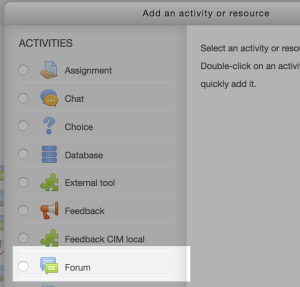
-
-
从可选设置折叠列表中、找到「Turnitin Integrity 插件设置」。
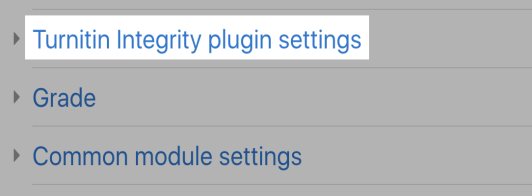
-
第一个设置「启用 Turnitin」可能已被启用。管理员将在首次进行集成时确定其初始状态。如果要为作业添加 Turnitin、请务必勾选该项。
-
(非必要步骤)您可以针对每份作业对 Turnitin Integrity 反剽窃插件设置中的其它几个选项进行自定义。默认值由管理员设置。请随意根据需要进行任何更改!
 了解更多
了解更多
为提交建立索引
为所有提交建立索引 - 此选项会自动将文件添加到组织的专用存储库。这使得文件可供组织内的其他人用于在相似性报告中进行匹配。
学生访问
允许学生查看相似性报告 - 此设定用于开启或关闭学生访问相似度报告的权限。
从相似度报告中排除
参考书目和引用 - 允许您从相似度报告中自动排除参考书目和引用。想了解更多内容?
-
完成了全部操作?选择「保存并显示」按钮。
Was this page helpful?
We're sorry to hear that.
